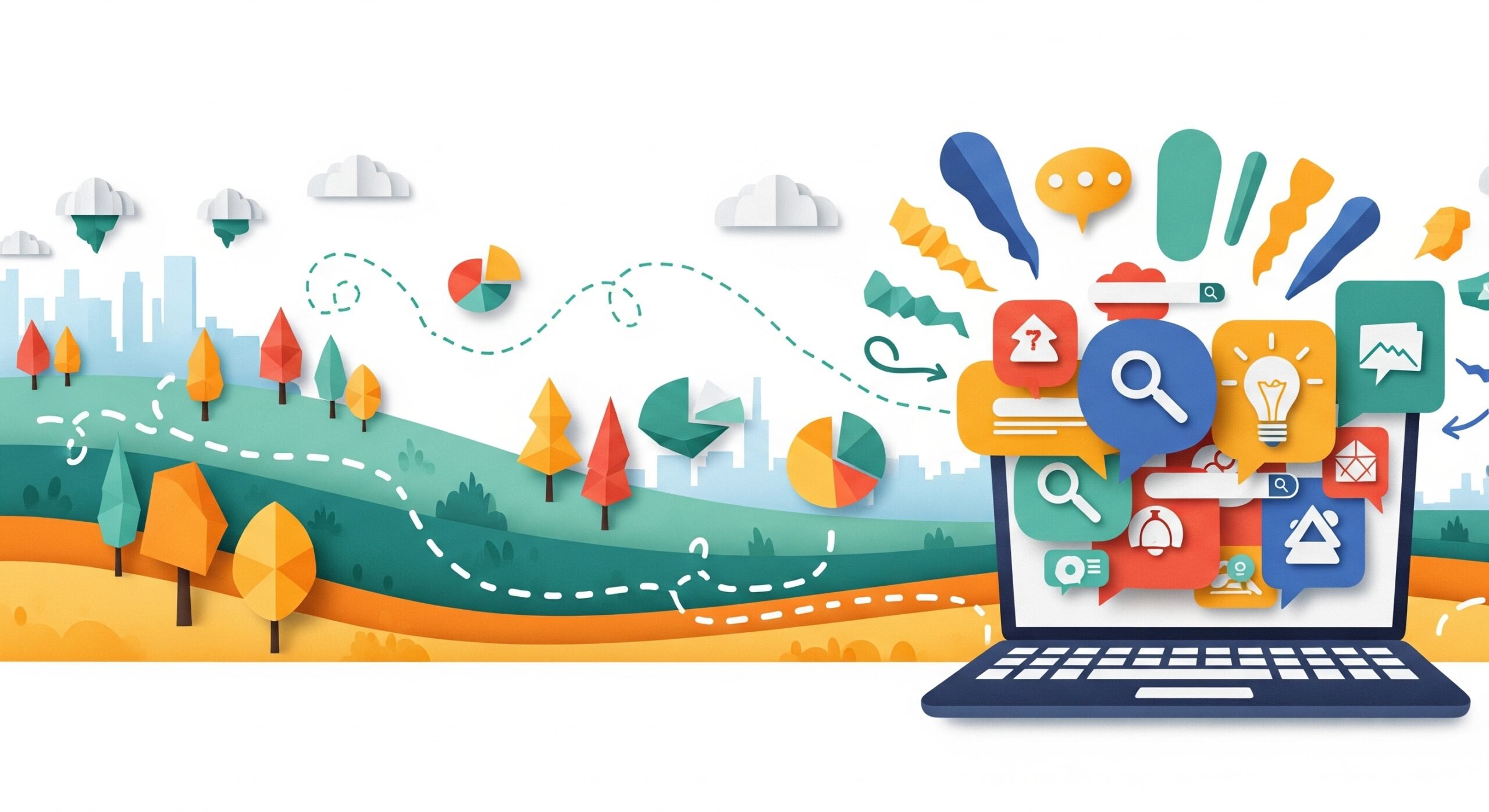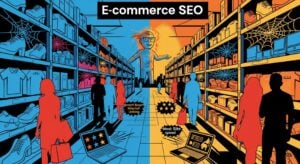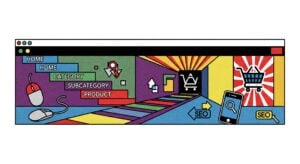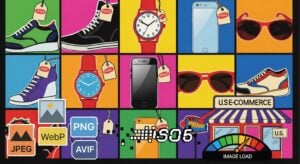Most SEO guides tell you to just find keywords and rank for them. That advice misses the entire point. Search queries aren’t just keywords – they’re windows into exactly what your audience needs, when they need it, and how desperately they’re looking for it. Yet most marketers treat user search query analysis like it’s some optional extra instead of the foundation everything else should be built.
What is Search Query Analysis?
Search query analysis is the process of examining the actual words and phrases people type into search engines to understand their intent, behavior patterns, and content needs. Think of it as eavesdropping on thousands of customer conversations at once. You’re not guessing what they want – you’re seeing it spelled out character by character in their search boxes.
The real power comes from understanding the difference between what you think people search for and what they actually type. A company selling project management software might optimize for “project management tools” while their audience searches for “how to stop missing deadlines” and “team keeps dropping the ball fix”. See the gap?
Why is Search Query Analysis Important?
Here’s what drives me crazy: teams spending thousands on content that nobody asked for. They create what they think sounds good instead of what people are actually searching for. Search query analysis flips that script entirely.
When you analyze search queries properly, you discover:
-
The exact language your audience uses (hint: it’s rarely industry jargon)
-
Problems they don’t even know how to articulate yet
-
Buying signals hidden in question formats
-
Content gaps your competitors haven’t spotted
Last month, one ecommerce client discovered that 40% of their product searches included the word “review” – yet they had zero review content on their site. That single insight led to a 23% traffic increase in eight weeks. That’s the difference between guessing and knowing.
Complete Process for Analyzing User Search Queries
1. Collect Search Query Data
Start with Google Search Console – it’s free and shows you exactly what queries bring people to your site. But here’s the thing most guides won’t tell you: GSC only shows you queries you’re already ranking for. You’re missing the queries where you don’t exist yet.
Expand your data collection with:
-
Internal site search data (what people search for once they’re on your site)
-
Google Ads Search Terms Report (even if you’re not running ads, set up a campaign with $5/day to see real query data)
-
Answer The Public for question-based queries
-
Reddit and Quora searches in your niche
2. Categorize Queries by Intent
Forget the old “informational, navigational, transactional” model everyone parrots. Real search intent is messier. Someone searching “best CRM software” might be researching (informational) or ready to buy (transactional). Context matters more than keywords.
Instead, categorize by problem stage:
|
Stage |
Query Examples |
What They Need |
|---|---|---|
|
Problem Unaware |
“team communication issues” |
Education about the root cause |
|
Problem Aware |
“Why do projects always run late?” |
Validation and understanding |
|
Solution Aware |
“project management software features” |
Comparison and evaluation help |
|
Product Aware |
“Asana vs Monday pricing” |
Specific differentiators |
3. Identify Search Patterns
This is where search query analysis techniques get interesting. Look for patterns in how people structure their searches. You’ll start noticing templates they follow without realizing it.
Common patterns include:
-
“How to [verb] without [common problem]”
-
“[Product category] for [specific use case]”
-
“Why does my [thing] keep [problem behavior]”
-
“Best [solution] for [constraint or requirement]”
Track these patterns in a spreadsheet. Soon you’ll predict new queries before they even trend.
4. Analyze Query Performance Metrics
Raw search volume tells you nothing about value. A query with 10,000 monthly searches and 0.5% CTR is worth less than one with 500 searches and 45% CTR. Always measure:
-
Click-through rate: Shows if your result matches intent
-
Bounce rate per query: Reveals content-query mismatch
-
Conversion rate by query: The only metric that pays bills
-
Query refinements: What people search next (huge insight here)
Sort queries by conversion rate, not volume. Optimize for money, not vanity metrics.
5. Map Queries to Content
Here’s where most search query analysis best practices fall apart. People create one piece of content per query cluster and call it done. Wrong approach.
Think content ecosystem instead. For high-value query clusters, create:
-
A pillar page covering the topic comprehensively
-
Supporting posts for specific sub-questions
-
Tools or calculators for interactive queries
-
Video content for “how to” searches
-
Comparison pages for “vs” queries
One query cluster might need five different content formats. Match the format to the intent, not your content calendar.
6. Implement Optimization Strategies
Stop optimizing pages. Start optimizing for query satisfaction. Big difference. When someone searches “email marketing ROI calculator,” they don’t want an article about email marketing ROI – they want a calculator. Period.
The Friday 4 PM test works great here: imagine getting a query at 4 PM on Friday. What’s the absolute minimum viable content that would satisfy it completely? Build that first. Enhance later.
Elements of a Search Query
Search Query Structure
Queries have anatomy. Understanding it changes how you create content. Every search query contains:
“A core topic (the what), modifiers (the specifics), and intent signals (the why)”
Take “affordable WordPress hosting for photography websites”. Core topic: WordPress hosting. Modifier: affordable, for photography websites. Intent signal: looking for specialized, budget-conscious solution. Each element tells you something about the searcher’s mindset.
Search Intent
Intent isn’t just about categories. It’s about timing and urgency. Someone searching “website down right now help” has different intent than “website uptime best practices” even though both relate to website availability. The first needs an immediate fix. The second wants prevention strategies.
Watch for urgency indicators:
-
Time markers (“right now”, “today”, “urgent”)
-
Problem indicators (“not working”, “broken”, “error”)
-
Emotional language (“desperate”, “help”, “frustrated”)
Modifiers and Operators in Search Queries
Power users still use search operators, and they’re goldmines for understanding sophisticated searcher behavior. Someone using site:reddit.com or filetype:pdf knows exactly what they want. Create content that matches that specificity.
Common modifiers reveal micro-intents:
-
“2024” – wants current information
-
“Reddit” – wants peer opinions
-
“Step by step” – needs detailed guidance
-
“For beginners” – requires foundational content
-
“Case study” – seeks proof and examples
Mastering User Search Query Analysis
The brutal truth about how to analyze user search queries? Most people collect the data and then do nothing with it. They build beautiful dashboards that nobody looks at. Don’t be those people.
Start small. Pick your ten highest-converting queries. Study them like your business depends on it (because it does). What exactly are these people looking for? What content would make them think “Finally, someone gets it”? Build that.
Remember: queries are questions, and questions are opportunities. Every search is someone raising their hand saying “I need help with this specific thing right now.” The businesses that answer fastest and most completely win. Simple as that.
FAQs
What tools are best for collecting user search query data?
Google Search Console for organic queries you rank for, Google Ads for queries you could rank for, and your internal site search for queries people can’t find answers to. Honestly, GSC alone gets you 80% there. Don’t overcomplicate this.
How often should I perform search query analysis?
Monthly for trending queries, quarterly for deep strategic analysis. But here’s the key: set up automated alerts for sudden query spikes or drops. The real wins come from catching trends early, not from scheduled reviews.
What’s the difference between navigational and transactional queries?
Navigational queries want a specific site (“Facebook login”). Transactional queries want to complete an action (“buy Nike Air Max”). But most queries fall somewhere between – like “Nike Air Max reviews” which looks informational but often leads directly to purchase.
How do I prioritise which search queries to optimise for?
Simple formula: (Monthly searches × CTR potential × Conversion rate) ÷ Competition level. But really? Start with queries where you rank positions 4-10. They’re easier wins than starting from zero.
Can search query analysis improve conversion rates?
Absolutely. When you match content to exact query intent, conversions increase automatically. One SaaS client improved conversion 312% by creating separate landing pages for “free trial” vs “demo request” queries. Same product, different intent, massive difference.

Ridam Khare is an SEO strategist with 7+ years of experience specializing in AI-driven content creation. He helps businesses scale high-quality blogs that rank, engage, and convert.